2023 has just began, but the issues you face are always the same and you have not found the Right Tool to solve them yet. Download the program for Intervention Reports, scheduled Maintenances, Ticketing of assistance on Plants and start to Import your data.
A quick EXAMPLE:
Has it ever ocurred to you to enter a consistent list of Customers from an Excel file or to have so many new complexe data Records to enter in your Management program?
You have to enter new Data Registries for Customers, Items, Plants in a massive way from a file Excel and you have to assign several Plants to the Clients.
You don't know HOW to do it?
Don't worry. It happens to everyone not to have straight away the right way to import Clients, equipments, work orders and share data with your team work.
We have developed an Advanced Importer that include the import and matching between different Data Registries, automatically, for instance the connection of Branches/ Plants/ Site inspection to each Clients and Departments in the company.
| Find out the Scripted Importer |
The standard importer in the program is enhanced and can always be used in the Windows version in Cloud, so at anytime you can import and match new data, even by yourself. At the end of the import, make sure you synchronize the database on every device, to have all updadted, anywhere you are.
The ADVANTAGES of using a customised data Importer
YOU AVOID:
- manual procedures and duplicates
- mistakes in data insertion and matching
- direct integrations with other Data Entry software
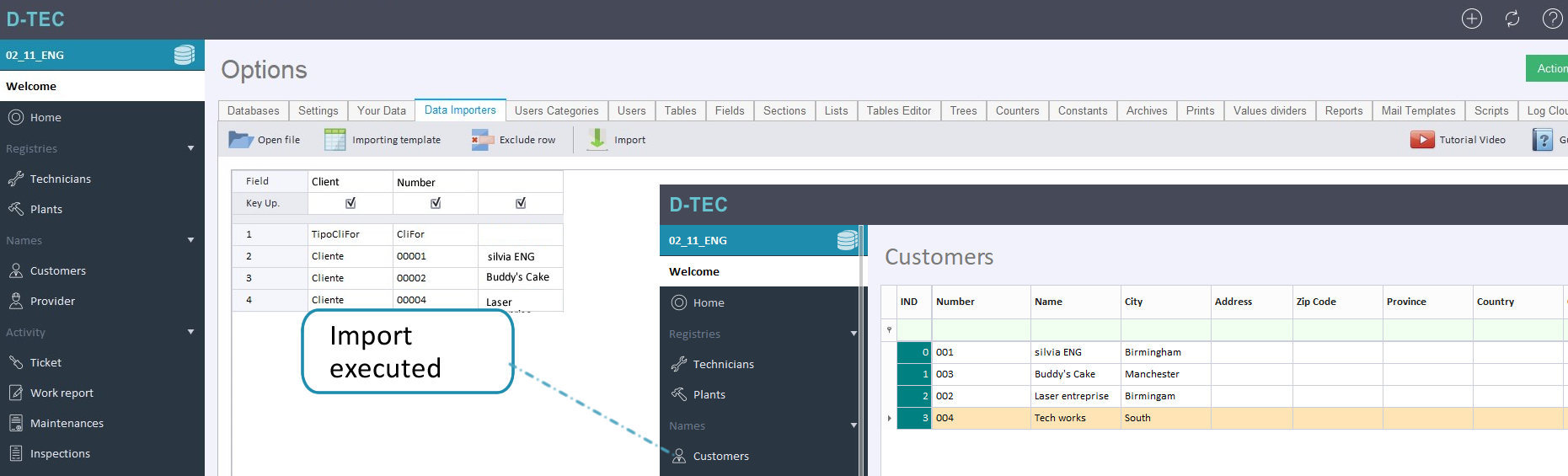

Comments
Post a Comment